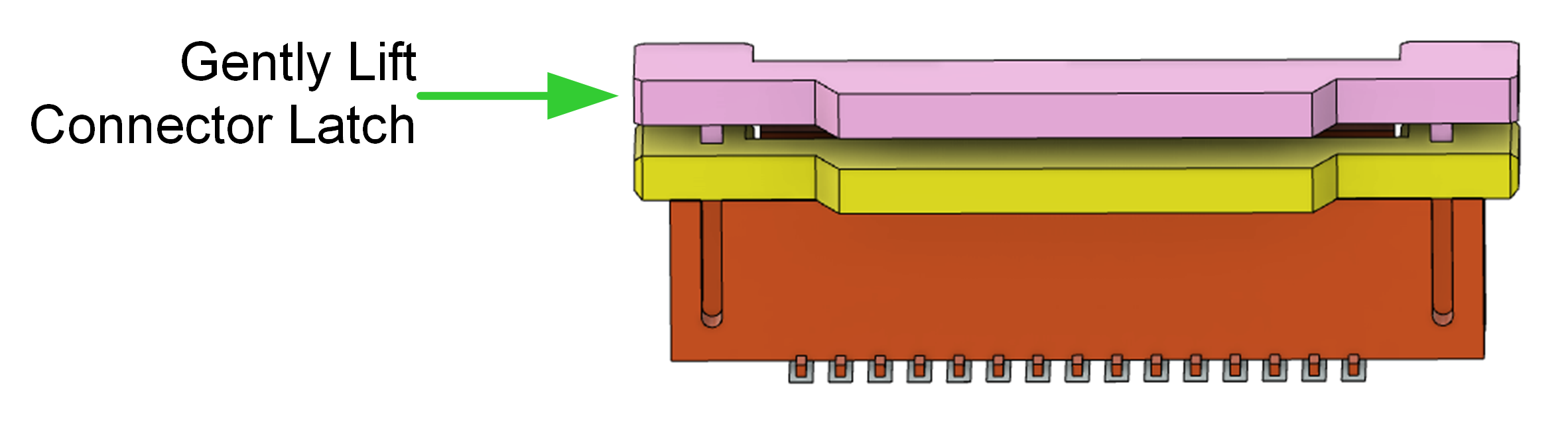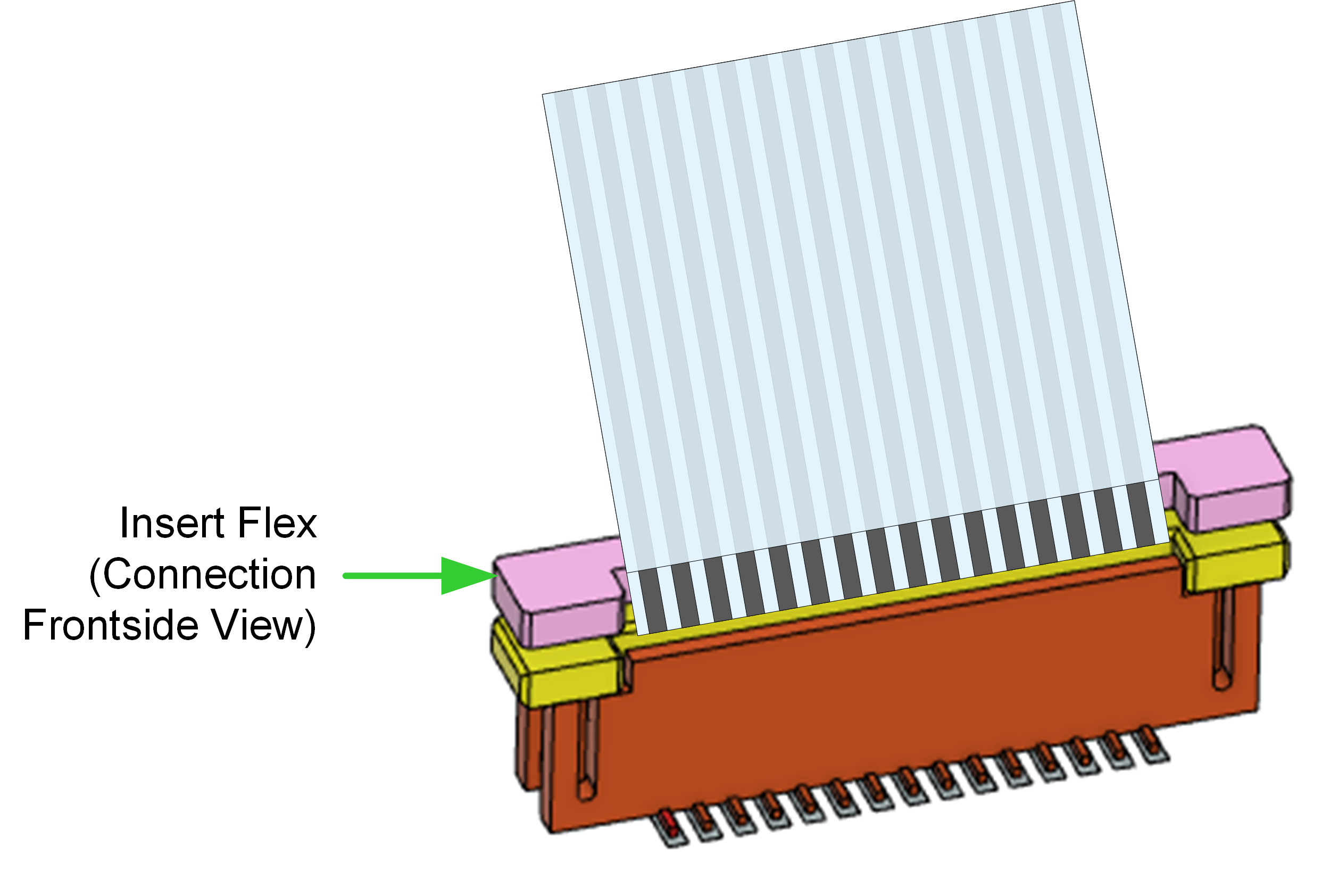Jetson Xavier NX Case Assembly (without external antennas)
The metal case (C) by Waveshare (No. 17855) was made for a Jetson Nano but it can be perfectly used for a Xavier NX as they have the same dimensions. The official tutorial to assemble the case is useful but it is necessary to make a small change because the assembly kit does not include the external antennas so it is necessary to adapt the ones included in the Xavier NX.
The case assembly kit contains the following items:
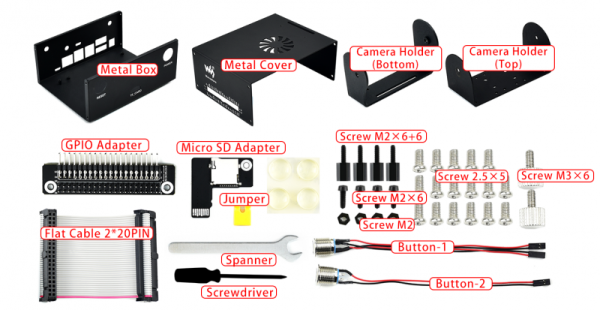
Before starting, clear and clean the work area to avoid anything going wrong during the assembly process.
<html> <p style=“color:red;”><b>IMPORTANT</b>: Handle the Xavier NX with care to avoid damaging any components, also avoid touching the board components with your hands or without an anti-static wrist strap as it is sensitive to static.</p> </html>
Step 1
Disconnect the antennas from the wireless network card.

Step 2
Remove the screws that hold the plate to the plastic base.

Step 3
Carefully remove the antennas from the plastic base.
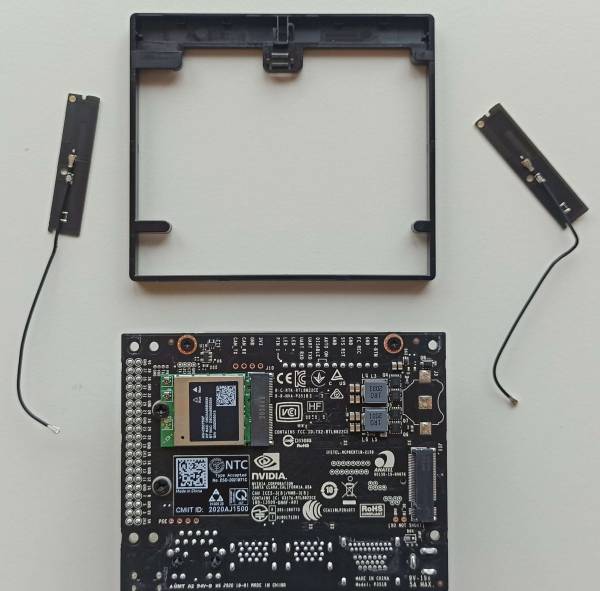
Step 4
Add some double-sided tape to the antennas.

Step 5
Reconnect the antennas and prepare to connect the micro-SD adapter.
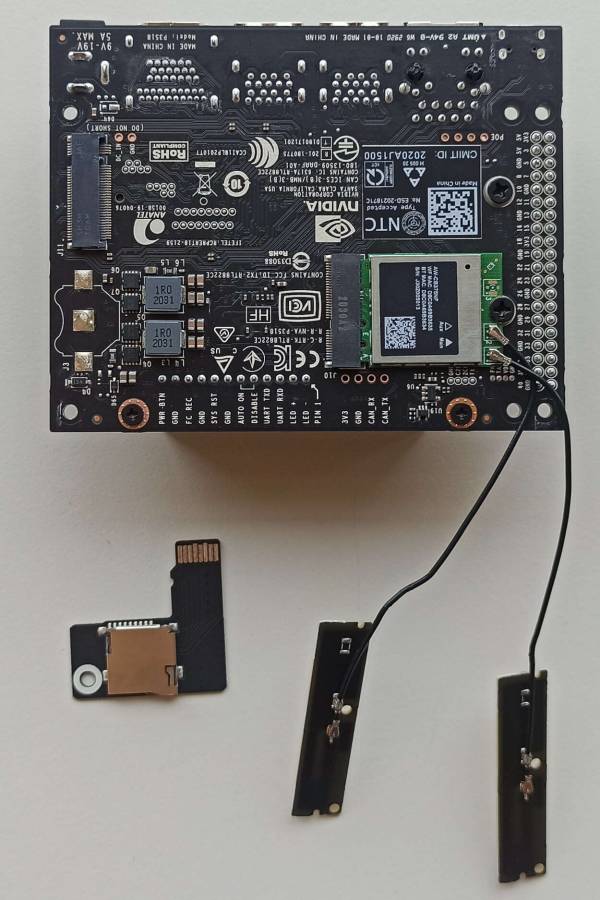
Step 6
Insert the micro-SD adapter in the micro-SD port of the Xavier NX

Step 7 Put the push buttons in place, the four-wire button goes in the POWER position and the two-wire button in the RESET position.
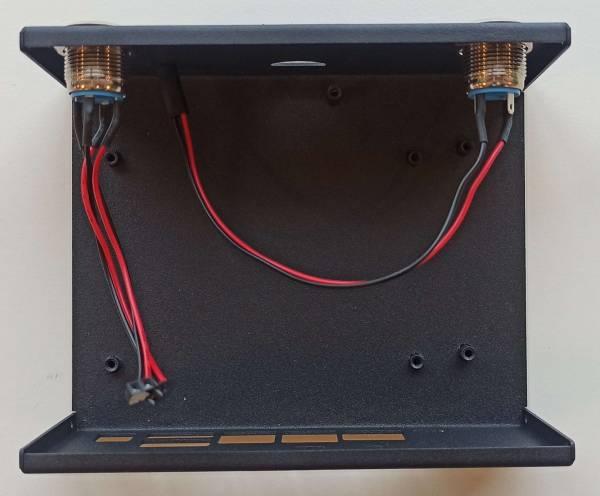
Step 8
Put the Xavier NX inside the metal case and fix it with the M2.5 screw.
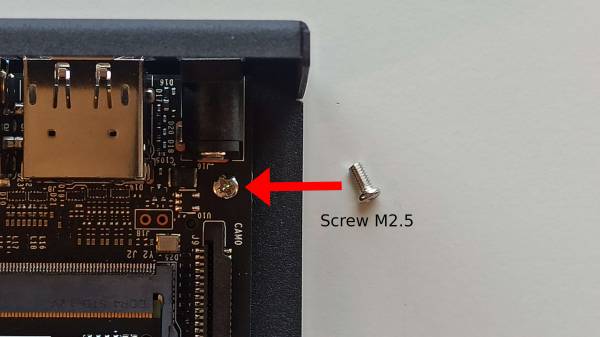
Step 9
Positioning the GPIO adapter


Step 10
Using the double-sided tape, attach the antennas to the metal case.

Step 11
Connect the flat cable between the GPIO adapter and the GPIO ports on the board.

Step 12
Screw the camera holder bottom to the case.

Step 13
To attach the camera you need 4x Screw M2x6+6, 4x screw M2x6 and 4x screw M2


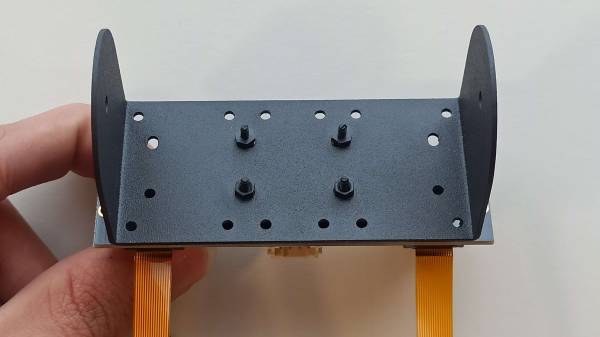
Step 14
Hold the camera with 2x screw M3x6

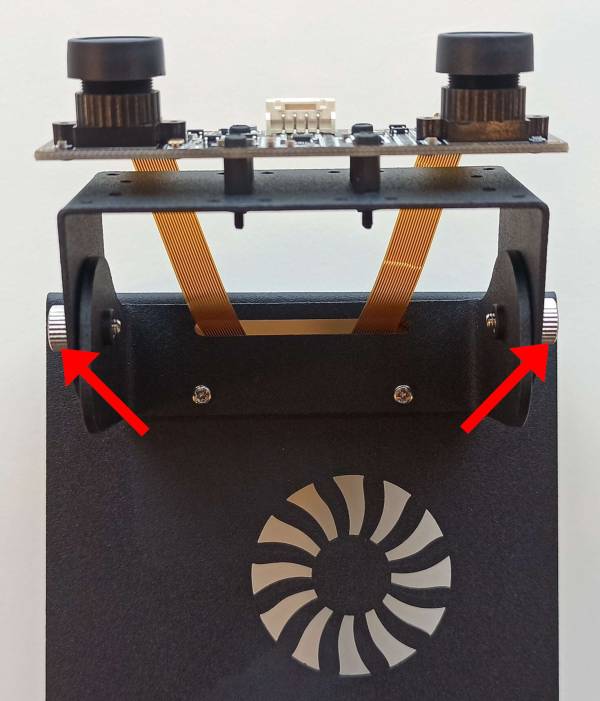
Step 15
Connect the FFC camera cables carefully with the Jetson board. Lift the FFC connector lock gently just about a millimeter. You will sense a resistance when the lock reaches the upper mechanical stop. Consider the right orientation of the cable and slide it firmly but carefully into the connector. Then move the connector lock fully down again.
Source: Jetson Nano 2GB Developer Kit User Guide
Step 16
Enjoy your new mini-supercomputer for AI