This is an old revision of the document!
Table of Contents
Distance Education in Times of Corona
Page under Continuous Construction!
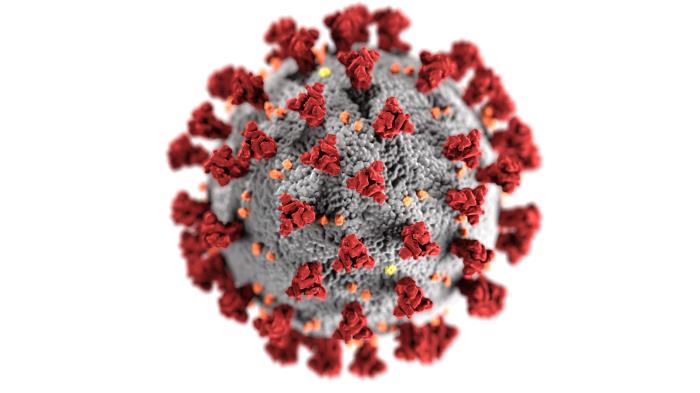
Authors: Alissa Eckert, MS, Dan Higgins, MAMS,
Source: Public Health Image Library.
CoViD-19 - An Interesting Open Data Challenge
From a data science point of view the epidemic is an interesting challenge!
Minute Physics & Aatish Bhatia: How To Tell If We're Beating COVID-19
In my point of view an excellent explanation on how to assess the effectiveness of measures against Corona! Have a look!
Source: https://www.youtube.com/watch?v=54XLXg4fYsc
The interactive graph explained in the video can be accessed here: https://aatishb.com/covidtrends/
Python for Data Science
Currently I prefer Python as versatile scripting language for automated data acquisition, data conversion and data presentation. I will try to incorporate the CoViD-19 challenge in my Scientific Programming lecture!
More to come …
Preparation and Tests for Distance Education
Go to Distance Education
Software Installation on Private Student Computers
Several of my courses are related to programming. For distance education it is more important than ever that students install the required development environments and other useful software products locally on their own machines.
The following courses are concerned:
Activity 01: Install and Run a Virtual Linux Machine
Why are we doing it? The computers of the students with their operating systems (OS) are usually very heterogeneous. Some students use Windows with different versions, licenses and language options, others use Mac and a few Linux.
Throughout the last semesters we spent a considerable amount of time fixing annoying problems related to different software installations.
As a consequence for this semester (SS2020) we will try for the first time to use virtual machines running on your operating systems. The advantage is that all students will be using the same (virtual) operating system with the same software packages and the same configuration! This makes support much easier.
What is a Virtual Machine? To put it very simply: A Virtual machine (VM) is a virtual 'computer' running in a window of the host computer. Example: Ubuntu Linux VM running on a Windows 10 host operating system, Debian Linux VM running on Mac OS, etc.
Which VM are we using? We will set up a Linux VM with Ubuntu 18.04 LTS. It is a wide spread open source OS, very stable, clearly manageable, well supported and extremely transparent.
What is needed? On your computers you have to install VirtualBox from Oracle for your particular operating system. VirtualBox is available for Windows, Mac OS, and Linux. Yes, you can run a virtual Linux machine even on a Linux machine. You should do it to acquire the same state of software installation in the VM!
INSTALLATION INSTRUCTIONS
Go to Virtual Machine
