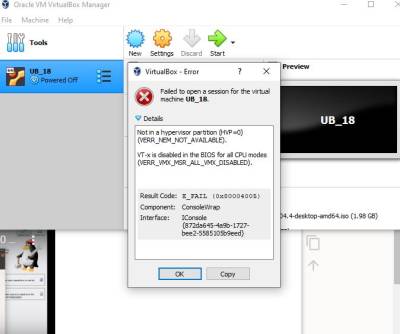Table of Contents
Installing a Virtual Linux Machine in VirtualBox
(2020-04-21)
Installation Instructions for Students
- Install Oracle VirtualBox on your Computer.
- Run VirtualBox and import the downloaded image into VirtualBox.
- In VirtualBox adjust reserved memory (RAM) and graphics memory for the VM.
- Start the imported image.
- Log in with the credentials given here.
- Explore your new virtual Linux computer.
Current Image: Ubuntu 18.04, SciProg, AMC, V002
Ubuntu 18.04 Desktop Image to support the courses Scientific Programming (SciProg) and Applied Measurement and Control (AMC) of the 'Environment and Energy' study program at the Rhine-Waal University of Applied Sciences. Maintained by R. Becker (2020-04-18)
Most significant features installed:
| Feature | for SciProg | for AMC |
|---|---|---|
| Anaconda3 Python Suite | x | |
| Arduino IDE | x | |
| Thonny Phython Editor | x | |
| git client | x | x |
| US and DE keyboard layout | x | x |
For a detailed description go here: 2020-04-19_v002
Other Setups
initial approach (outdated)
FAQ
1. Why are we doing it?
The computers of the students with their operating systems (OS) are usually very heterogeneous. Some students use Windows with different versions, licenses and language options, others use Mac and a few Linux. Throughout the last semesters we spent a considerable amount of time fixing annoying problems related to different software installations. As a consequence for this semester (SS2020) we will try for the first time to use virtual machines running on your operating systems.

2. What is a Virtual Machine?
To put it very simply: A Virtual machine (VM) is a virtual 'computer' running in a window of the host computer. Example: Ubuntu Linux VM running on a Windows 10 host operating system or Debian Linux VM running on Mac OS, etc.
3. Which VM are we using?
We will set up a Linux VM with Ubuntu 18.04 LTS. It is a wide spread open source OS, very stable, clearly manageable, well supported and extremely transparent.

4. What is needed?
On your computers you have to install VirtualBox from Oracle for your particular operating system. VirtualBox is available for Windows, Mac OS, and Linux. Yes, you can run a virtual Linux machine even on a Linux machine. You should do it to acquire the same state of software installation in the VM!
5. How to activate VT-x in the Bios of my Computer
(Thank you, Marla, for your support!)
Problem:
When you start VirtualBox on a Windows host sometimes the following error message comes up:
Solution:
Have a look at this Youtube video: How to enable Virtualization (VT-x) in Bios Windows 10