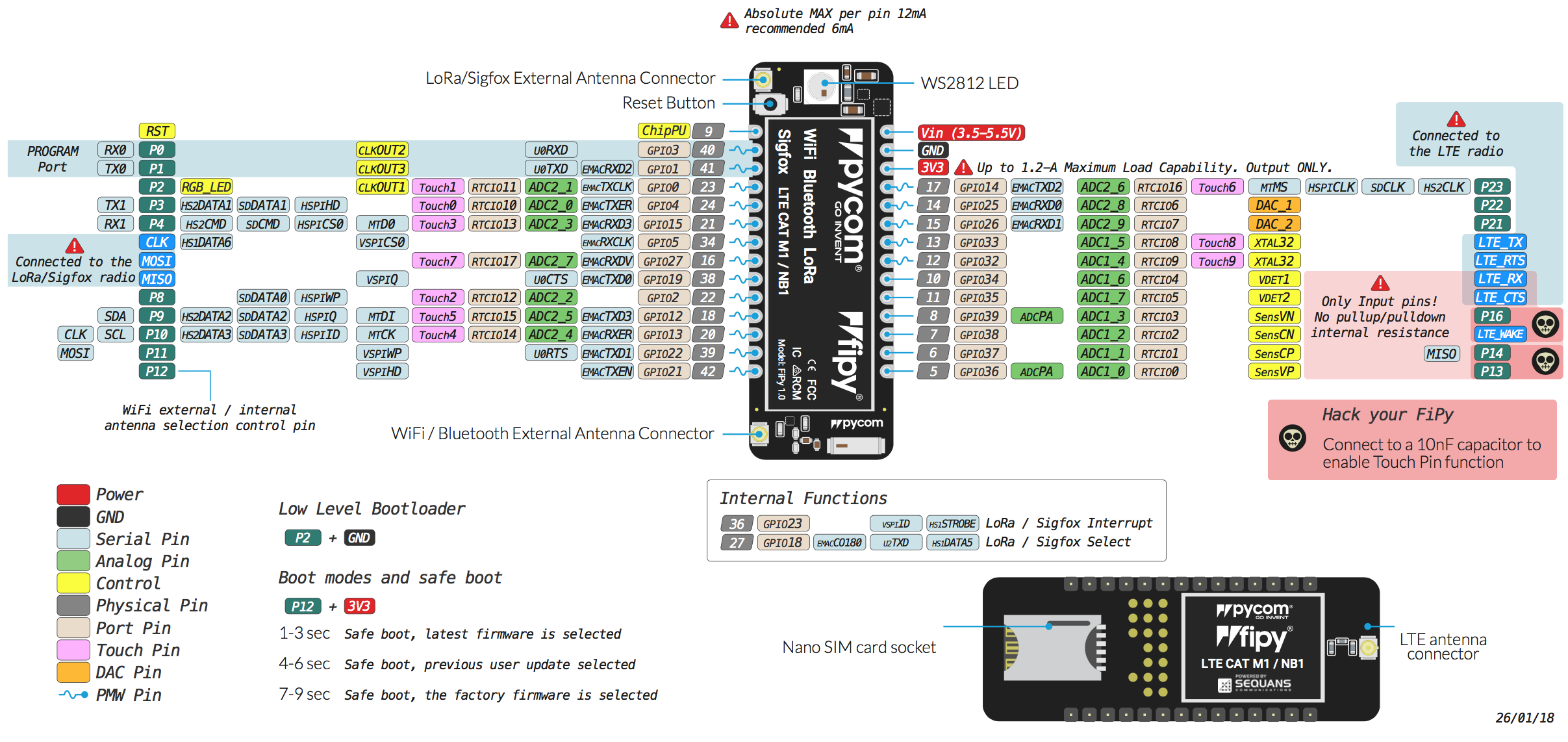supp:pycom:start
Table of Contents
PYCOM IoT Modules
PYCOM LoPy and FiPy are MC boards based on ESP32 SOC with additional communication options.
Wifi and BLE are intrinsic to ESP32. FiPy additionally provides LoRa, SigFox and NB-IoT / LTE-M. LoPy has LoRa.
PYCOM modules are programmable in the Python dialect MicroPython.
- Pysense product datasheet: https://docs.pycom.io/product-info-datasheets/boards/pysense
- Pysense API Reference: https://docs.pycom.io/pytrack-pysense-pyscan/apireference/pysense
- Pysense main example: https://github.com/brocaar/pycom-examples/blob/master/pysense-example/main.py
- PYCOM modules run on micropython: https://boneskull.com/micropython-on-esp32-part-1/
- Interrupt handling on PYCOM: https://docs.pycom.io/firmware-and-api-reference/notes#interrupt-handling
- Networking, all channels: https://docs.pycom.io/firmware-and-api-reference/pycom/network
- Deepsleep with Pysense: https://forum.pycom.io/topic/3594/how-to-deep-sleep-with-sipy-pysense-3-7v-lipo/5
- Sending data to webserver: https://forum.pycom.io/topic/2068/sending-data-from-lopy-to-a-webserver/2
- struct - Interpret bytes as packed binary data: https://docs.python.org/3.5/library/struct.html#module-struct
- Python ustruct.pack_into() Examples: https://www.programcreek.com/python/example/103661/ustruct.pack_into
An excellent tutorial on MQTT with io.adafruit.com based on PYCOM
Web Development, JSON, POST
- Differences Between Get and Post - Web Development: https://www.youtube.com/watch?v=UObINRj2EGY
pymakr Plugin for VS Code
Gloabel Settings for pymakr
https://docs.pycom.io/pymakr/settings
The pymakr.json file stores the global settings (not individual project settings) under
C:\Users\<username>\AppData\Roaming\Code\User
Serial Port Connection for pymakr
- pymakr.json
{ "address": "COM25", "username": "micro", "password": "python", "sync_folder": "", "open_on_start": true, "safe_boot_on_upload": false, "sync_file_types": "py,txt,log,json,xml,html,js,css,mpy", "ctrl_c_on_connect": false, "sync_all_file_types": false, "auto_connect": false }
Wifi Connection for pymakr
- pymakr.json
{ "address": "192.168.4.1", "username": "micro", "password": "python", "sync_folder": "", "open_on_start": true, "safe_boot_on_upload": false, "sync_file_types": "py,txt,log,json,xml,html,js,css,mpy", "ctrl_c_on_connect": false, "sync_all_file_types": false, "auto_connect": false }
supp/pycom/start.txt · Last modified: 2018/11/25 22:12 by admin