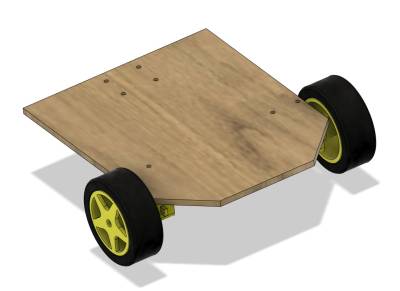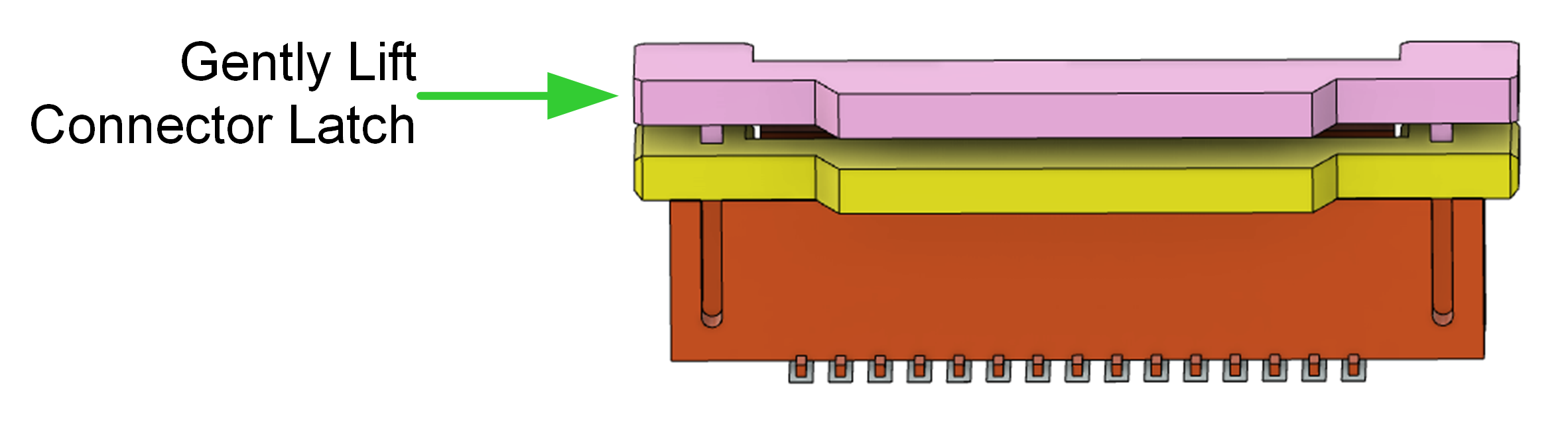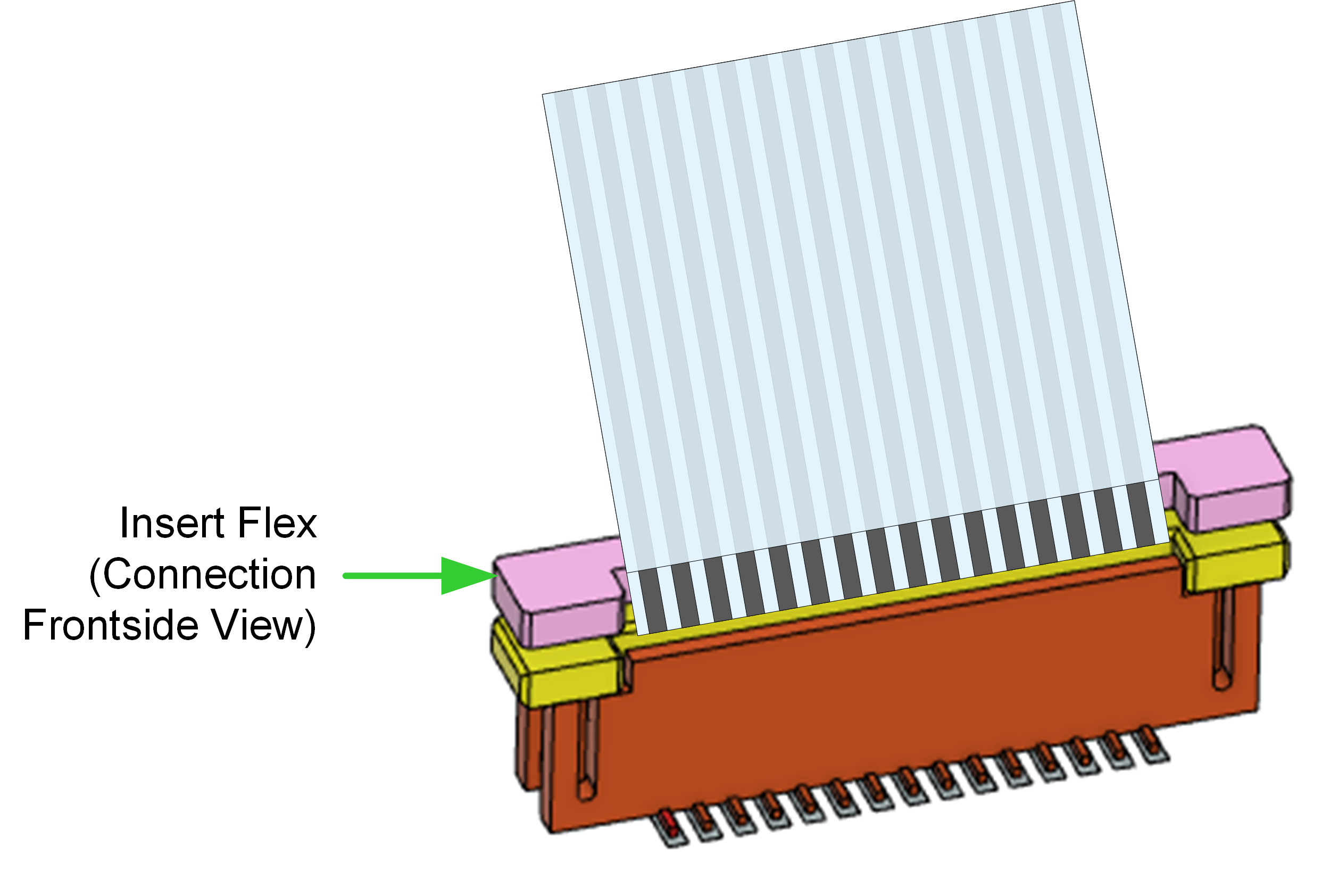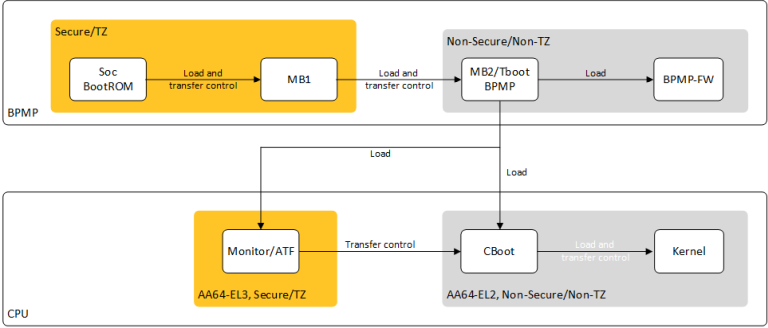Computer Vision and Robotics with NVIDIA Jetson
The NDIVIA Jetson family consists of a range of embedded computers with a CPU as well as a GPU acceleration.
- Jetson Nano 4GB
- Jetson Xavier NX
Personal Playground Pages
Object Detector Implementations and Benchmarks
NVIDIA Jetson AI Fundamentals
| NVIDIA Jetson AI Fundamentals Course Outline | YouTube Playist | Developer Forum | |
|---|---|---|---|
| S1 | Getting Started with AI on Jetson Nano (by Dana Sheahan) | ||
| S1E1 | First Time Setup with JetPack | YouTube | Problem: Videos and docker examples of S1 are based on Jetpack 4.4.1 but not Jetpack 4.5. |
| S1E2 | Hello Camera | YouTube | |
| S1E3 | tbd | ||
| S1E4 | tbd | ||
| S2 | JetBot (by Jim Benson from JetsonHacks.com) | ||
| S2E1 | JetBot Intro and Hardware | YouTube | https://jetbot.org/master/ |
| S2E2 | JetBot Software Setup | YouTube | https://github.com/NVIDIA-AI-IOT/jetbot |
| S2E3 | JetBot Collision Avoidance | ||
| S2E4 | JetBot Road Following | ||
| S3 | Hello AI World (by Dustin Franklin aka Dusty-NV) | ||
| S3E1 | Hello AI World Setup | YouTube | https://github.com/dusty-nv/jetson-inference |
| S3E2 | Image Classification Inference | YouTube | https://github.com/dusty-nv/jetson-inference |
| S3E3 | Training Image Classification Models | YouTube | https://github.com/dusty-nv/jetson-inference |
| S3E4 | Object Detection Inference | YouTube | https://github.com/dusty-nv/jetson-inference |
| S3E5 | Training Object Detection Models | YouTube | https://github.com/dusty-nv/jetson-inference |
| S3E6 | Semantic Segmentation | YouTube | https://github.com/dusty-nv/jetson-inference |
More NDIVIA DLI Material
Some Material from JetsonHacks.com (Jim Benson)
NVIDIA GPU Cloud (MGC) Catalog Collections
Jetbot, HSRW Design
This 3D model was created by Harley Lara. Our goal is to create a model with does not require digital fabrication. Not many people have access to laser cutters or 3D printers.
Interesting Projects
- Face mask detection (VNC, YoloV4):
https://www.hackster.io/lrondan95/nvidia-jetson-nano-face-mask-yolov4-detector-ba816f - GTC 2016 – Flying Robot Demo: https://www.jetsonhacks.com/2016/04/11/gtc-2016-flying-robot-demo/
Our NVIDIA Jetson Nano Reference Setup
Status on 2021-01-28
| Main Components | Source | Datasheet / Web Site |
|---|---|---|
| NVIDIA Jetson Nano 4GB Developer Kit (B01) | NVIDIA Jetson Nano 4GB Developer Kit (B01) | NVIDIA |
| Wifi Adapter Card | Waveshare 16578 Wireless-AC8265 | |
| MicroSD | SanDisk Ultra microSD Speicherkarte 64 GB | |
| Rugged Metal Case | Waveshare 17855 Jetson Nano Case (C) | |
| CPU Fan | Waveshare 16681 Fan-4020-PWM-5V | |
| Stereo Camera | Waveshare 17742 IMX219-83 Stereo Camera | |
| Power Plug, 4A | Meanwell GST25E05-P1J Steckernetzteil 5V/4A | |
| Photos | ||
 NVIDIA Jetson Nano 4GB (B01) with Waveshare 17742 IMX219-83 Stereo Camera and Waveshare 17855 metal case. |
||
Our NVIDIA Jetson Xavier NX Reference Setup
Status on 2021-02-11
| Main Components | Source | Datasheet / Web Site |
|---|---|---|
| NVIDIA Jetson Xavier NX Developer Kit | NVIDIA Jetson Xavier NX Developer Kit | NVIDIA |
| Wifi Adapter Card | included in the kit: AzureWave CB375NF I-PEX MHF4 Connector Receptacle (20449) | AzureWave Conn. Compat. |
 2 x Ext. Antennas, I-PEX MHF4 → RP-SMA 2 x Ext. Antennas, I-PEX MHF4 → RP-SMA | ||
| MicroSD | SanDisk Ultra microSD Speicherkarte 64 GB | |
| Rugged Metal Case | Waveshare 17855 Jetson Nano Case (C) | |
| CPU Fan | included in the kit | |
| Stereo Camera | Waveshare 17742 IMX219-83 Stereo Camera | |
| Power Plug, 4A | included in the kit | |
| Photos | ||
 NVIDIA Jetson Xavier NX with Waveshare 17742 IMX219-83 Stereo Camera and Waveshare 17855 metal case. |
||
Assembly of Xavier NX Dev Kit and Waveshare 17855 Jetson Nano Case (C)
The rugged metal case by Waveshare is well suited for the Xavier NX dev kit. A challenge are the Wifi antennas. A Wifi adapter card is already pre-mounted to the Xavier NX dev kit. The Wifi card is a AzureWave CB375NF (status of Feb. 2021). It is located at the bottom side of the Xavier NX carrier board. Two narrow PCB antennas (Wifi + Bluetooth) are connected via short cables providing Hirose U.FL (or similar I-PEX MHF) connectors and glued to the frame on the bottom side.
The RF signal from these antennas would strongly attenuated by the metal case. It is advisable to connect external antennas.
In the part list above we list one example product consisting of two rod antennas mounted on SMA receptables perfectly fitting the dedicated antenna holes in the metal case.
A step-by-step description on how to mount the Jetson Xavier NX to the case and just rearranging the default internal PCB antennas is given here: Jetson Xavier NX case assembly (without external antennas). Thank you, Harley!
Another description how to mount the SMA antennas is here Jetson Xavier NX case assembly (with external antennas).
Additional Components
These components can be used with both development kits, Nano and Xavier NX.
| Additional Components | Source | Datasheet / Web Site |
|---|---|---|
| Webcam CS Mount Sony IMX179 (8 MP) | USB8MP02G-MFV (5-50) (various resellers, ELP, SVpro, etc.) 8MP, Manual Varifocal Lens, CS Mount, Sony IMX179 Sensor, MFV Case | ELP |
| Webcam CS Mount Sony IMX179 (8 MP) | USB8MP02G-SFV (5-50) (various resellers, ELP, SVpro, etc.) 8MP, Manual Varifocal Lens, CS Mount, Sony IMX179 Sensor, SFV Case | ELP |
| USB-to-DC Power Cable | GOOBAY 55157 Converter USB-A connector to 2.1-mm DC port, 0.5 m (J25 power jack, 5.5/2.1 mm, 9.5 mm deep, pos. polarity) | |
| Power Bank | Iniu Power Bank, 20000mAh | |
| Photos | ||
 ELP Webcam USB 8MP 02G-SFV (5-50), Sony IMX179, Manual Varifocal Lens, CS Mount |
||
NVIDIA Jetson Nano Developer Kit, rev. B01 (4GB, Dual Camera)

Sources
Jetson Nano 2GB Developer Kit User Guide (Website, old revision A02, still mostly valid)
Most important differences to the A02 version:
- The Carrier Board version B01 now provides two MIPI CSI-2 camera interfaces for FFC (FFC: Flexible Flat Cable).
- The barrel connector power jumper is located elsewhere.
- The compute modules on A02 and B01 are not compatible. You cannot mix modules and carrier board versions.

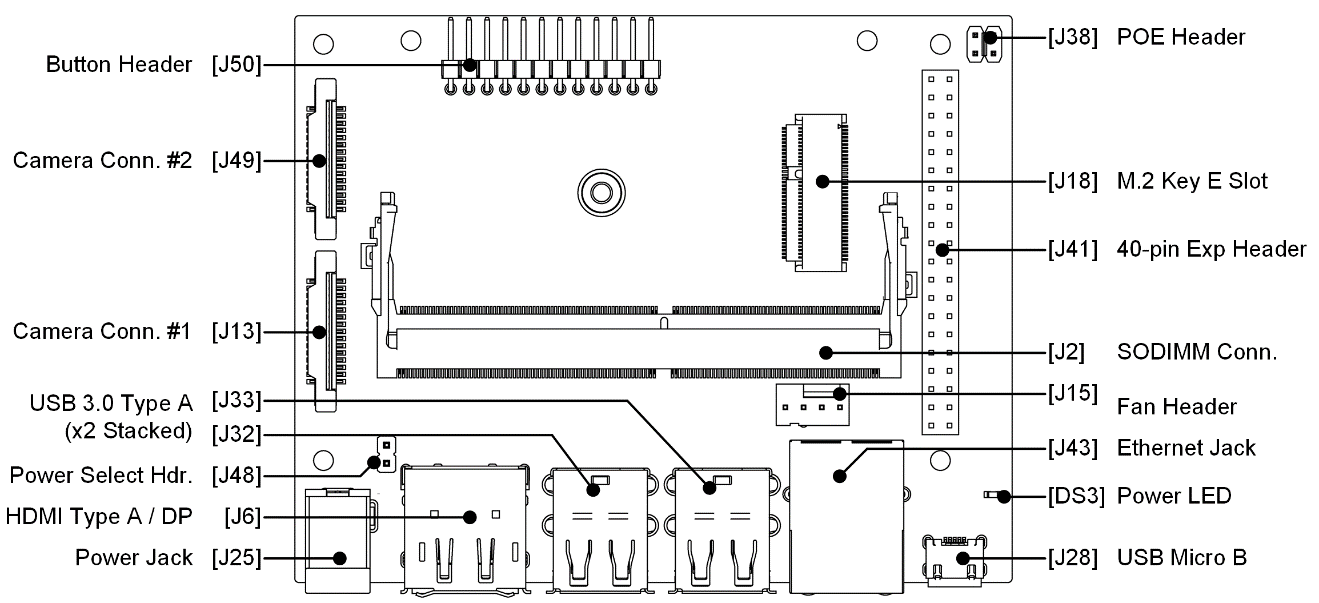
Fig.: Developer kit module and carrier board: rev B01 top view.
Source: Jetson Nano Developer Kit User Guide
Jetson Nano 40 Pin Expansion Header Pinout (J41 on rev. B01)
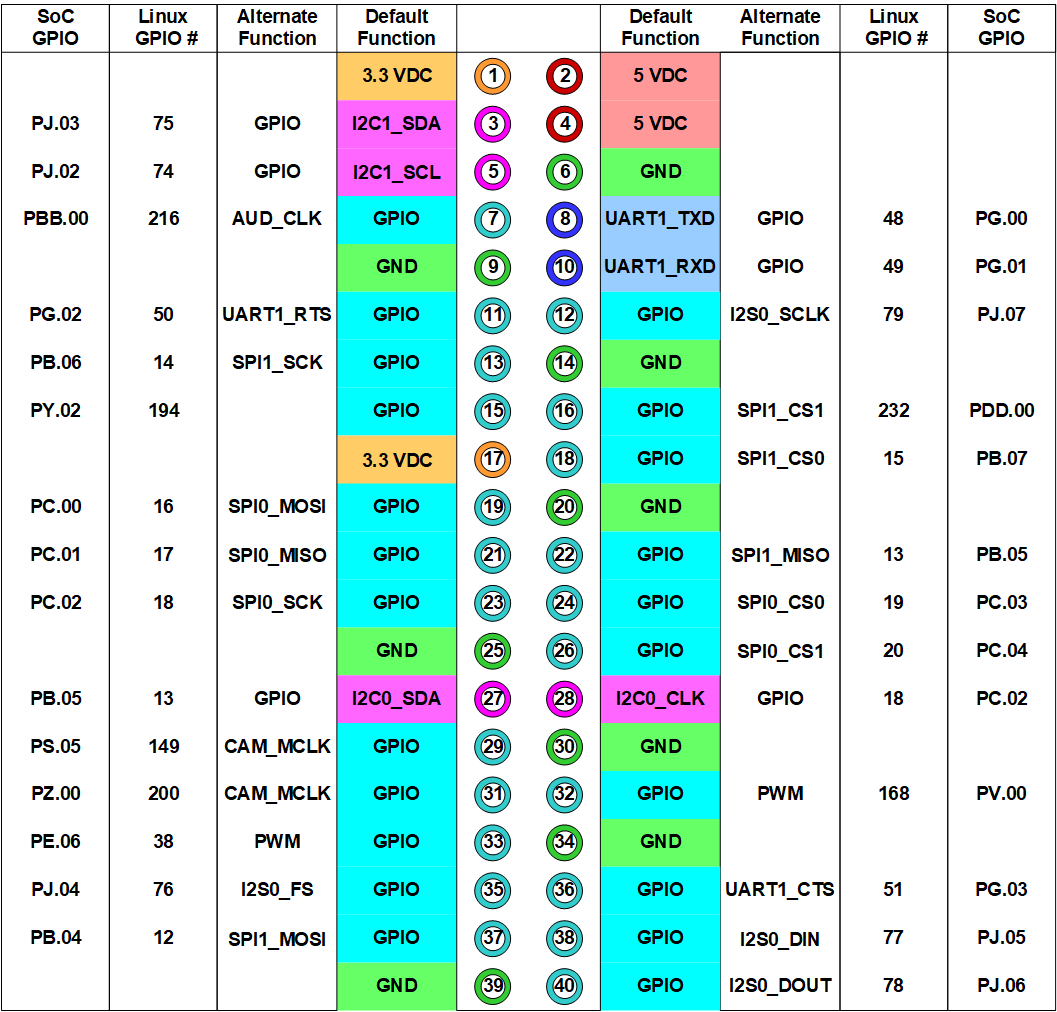
Fig.: 40-Pin Header
Source: Jetson Nano 2GB Developer Kit User Guide.
JetsonHacks.com provides even a spreadsheet for the Jetson Nano pinout for download.
MicroSD Card Insertion and Removal

Fig.: MicroSD card insertion and removal.
Caution: The card is snapping into place! Do not pull is out with force!
FFC Connector Handling (Flex Flat Cables for Cameras)
Case: Waveshare Jetson Nano Case Version C
Boot Flow
Source: NVIDIA Jetson Nano Boot Flow